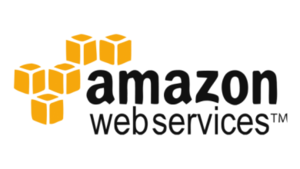Learn the basics of AWS including the various storage options and mechanisms available, and AWS concepts like networking and using VPC, subnets, Route 53 DNS domains and CloudFront content delivery.
Access Time: 1 Month
Course Details:
AWS: Cloud Primer
Develop an understanding of cloud computing concepts and, specifically, how Amazon Web Services can meet business needs
- describe the concept of cloud computing
- list characteristics that define cloud types
- list common cloud service models
- describe how cloud computing provides business value
- determine SLA details for specific cloud services
- describe cloud provider data centers
- list major cloud providers and how their services vary
- illustrate how AWS services can solve business problems
- describe AWS account sign-up requirements
- sign up for AWS by creating an account
AWS: Management Tools
Learn how to use the AWS management console and automation using PowerShell and the AWS command line interface
- list various AWS management tools
- log in to and navigate the AWS Management Console
- use the AWS Management Console to launch an EC2 instance
- describe when to use AWS PowerShell
- download and install the AWS PowerShell module
- use basic AWS PowerShell cmdlets
- describe when to use the AWS CLI
- download and install the AWS CLI
- use basic AWS CLI commands
AWS: Storage
Learn about storage for EC2 virtual machines, general S3 storage, as well as longer-term storage through Glacier
- identify AWS storage concepts
- choose when to use S3
- use the AWS management console to create an S3 bucket
- get data into and out of an S3 bucket
- set S3 bucket properties
- upload files to S3 and configure a web site endpoint
- describe the AWS elastic file system
- create an elastic file system
- manage elastic file system properties
- describe the AWS elastic block store
- create an elastic block store volume
- manage an elastic block store volume
- discuss the benefit of long-term storage using Glacier
- determine which Glacier settings ensure regulatory compliance
- configure Glacier settings in accordance with regulations
- integrate on-premises and AWS file access
AWS: Networking
Learn fundamental networking components such as VPCs and subnets and networking topics such as Route 53 DNS domains, CloudFront content delivery
describe AWS cloud networking options
define the purpose of a virtual private cloud
create a virtual private cloud
create subnets within a VPC
set the properties of a virtual private cloud
choose when to use Route 53
create a public-facing friendly DNS name through Route 53
describe why content delivery networks enhance user web app experiences
enable content delivery for static data
specify why an organization would link directly to the AWS cloud
AWS: Virtual Machines and Identity and Access Management
Learn about EC2 virtual machine deployment, configuration, and management, and the role of identity and access management
- describe how virtual machines underlie many cloud services
- understand how Amazon Machine Images play a role in virtual machine configurations
- connect to Windows and Linux virtual machines
- describe how security groups are used to control network traffic to virtual machines
- set rules within security groups to restrict traffic in to and out of virtual machines
- use the AWS Management Console to create a Windows virtual machine
- connect to an EC2 Windows virtual machine on-premises
- use the AWS Management Console to create a Linux virtual machine
- connect to an EC2 Linux virtual machine on-premises
- describe the purpose of snapshots
- create a virtual machine snapshot
- describe how CloudWatch is used to monitor AWS resources
- enable EC2 virtual machine monitoring using CloudWatch
AWS Identity and Access Management (IAM)
describe the role of identity and access management in AWS- configure settings for an IAM user
- describe how Active Directory can integrate with AWS
- enhance security by enabling two-factor authentication
AWS: WorkDocs
Learn how office productivity needs are met through the use of Amazon WorkDocs for file management and sharing
determine how WorkDocs can benefit an organization- set up Workdocs for first use
- upload, rename, and delete WorkDocs files
- make WorkDocs files available to other users
- make the WorkDocs client available on an Android smartphone
- use the Windows sync client to work with offline files
- access WorkDocs content from an Android smartphone
AWS: Other Services
Explore a variety of AWS topics related to security, mobile hub, IoT, high availability, and big data analytics
- list options for migration apps and services to the cloud
- describe big data and how the cloud offers analysis benefits
- list tools used to programmatically create and manage AWS resources
- describe how to use AWS to create a mobile app back end
- describe how IoT device data can be analyzed in the cloud
- define how AWS provides high availability
- define AWS network security options
- define AWS storage security options
- turn on encryption for S3 data
Course Fee: USD 75
Register Now