Certification in Advanced Excel
This course is outlined in a way that it covers majority of enriched features in Microsoft Excel 2016, including Macros, Pivot tables, Audit and Analyze worksheets, Use Advance Formulas and Functions, work with multiple Worksheets and Workbooks etc., which in turn increases productivity, improves efficiency by streamlining the workflow thus becomes a major asset for professional employees.
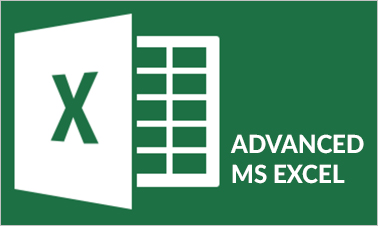
- Class Schedule and Duration
Duration: 15 Days/ 30 Hours
Timing: 31 August 2021, 3 PM – 5 PM IST (Malayalam)
Last Date of Registration: 30 August 2021
- Syllabus
- Creating & Editing Formulas
- Basic Spreadsheet Concept
- Various Selection Techniques
- Shortcut Keys
- Formula Creation
- Formula Auditing
- Name Manager
- Using Absolute, Mixed And Relative Referencing
- Charts & Slicers
- Various Charts Creating
- Using Slicers, Filtering Data With Slicers
- Manage Primary & Secondery Axis
- Pivot Table & Pivot Chart
- Field Settings
- Grouping Based On Numbers & Dates
- Calculated Fields & Items
- Array Functions
- Array With IF, LEN And MID Functions
- Array With LOOKUP Functions
- Dashboard
- Adding Table And Charts To Dashboard
- Adding Dynamic Contents To Dashboard
- Data Tools
- Data Validation
- Text To Columns
- Consolidating Data
- Solver
- What If Analysis
- Goal Seek
- Scenario Manager
- Data Table
- Sort & Filter
- Filtering On Text, Number & Colours
- Advance Filter
- Subtotal & Outline
- Conditional Logical Functions
- IF Statement
- NESTED IF, AND, OR
- SUMIF, SUMIFS
- COUNTIF, COUNTIFS
- AVERAGEIF, AVERAGEIFS
- Complex IF FUNCTIONS
- TEXT Functions
- DATE AND TIME Functions
- Lookup Functions
- LOOKUP
- VLOOKUP
- HLOOKUP
- MATCH Function
- VBA Macros
- Recording Macro
- Procedure and Functions in VBA
- Changing Views
- WorkBook Views
- Window Arrangements
- Printing
- Page Settings
- Sheet Options
Course Fee: | INR 3500/- + GST

