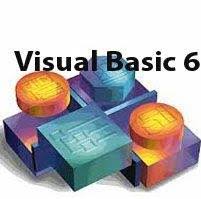
Visual Basic is the most widely used programming language for creating Windows applications. It is easy to learn and does not require you to memorize difficult commands like other programming languages. In this course, you will learn how to write Windows applications and programs using the Visual Basic programming language and the Visual Basic development environment. You will see how Visual Basic development environment enables you to create the application program and its components literally with the click of a button or menu item. It even writes all the necessary code to get the application started for you.
In this course you will learn the building blocks of programming, including using variables to store data, control structures, and loops. You will discover how to use the large function library built into Visual Basic as well as how to write and use your own functions. You will also explore using Windows’s large and varied library of controls and how to access files and handle errors. You will learn about event-driven and object-oriented programming, which are important not just in Visual Basic, but in other programming languages as well.
Duration: 3 Months
- Details
- Learn Visual Basic programming by installing Visual Studio
- Learn to create Windows application programs and learn how they work
- Learn to write code through Visual Basic
- Learn about data types and how to store information in a variable
- Discover how to determine viewers’ choice and execute different code based on that choice
- Learn to use two types of procedures to organize code
- Discover how to preserve data
- Discover how to prevent and handle runtime error, also called exceptions
- Course Outline
Getting Started Using Visual Basic
Properties
Event Procedures
Controls
Data Types and Variables
Assignment and Arithmetic Operators
Relational and Logical Operators
Control Structures
Loops and Arrays
Subroutines and Functions
File Access
Handling Exceptions - Requirements
Prerequisites:
There are no prerequisites to take this course. Prior programming education or experience is not required.
Requirements:
Hardware Requirements:
- This course is not suitable for Mac users (unless through software such as Boot Camp, Parallels or the like you can run the Windows OS on your Mac OS X machine).
Software Requirements:
- Windows XP or later.
- Browser: The latest version of Google Chrome or Mozilla Firefox are preferred. Microsoft Edge is also compatible.
- Visual Studio 2015 Community Edition, available for free here.
- Visual Studio 2010 can also be used if needed. You can download it here.
- Adobe Flash Player. Click here to download the Flash Player.
- Adobe Acrobat Reader. Click here to download the Acrobat Reader.
- Software must be installed and fully operational before the course begins.
Other:
- Email capabilities and access to a personal email account.
Course Fee: USD 120Now available at Afghanistan, Bangladesh, Bhutan, India, Maldives, Nepal, Pakstan and Sri Lanka

