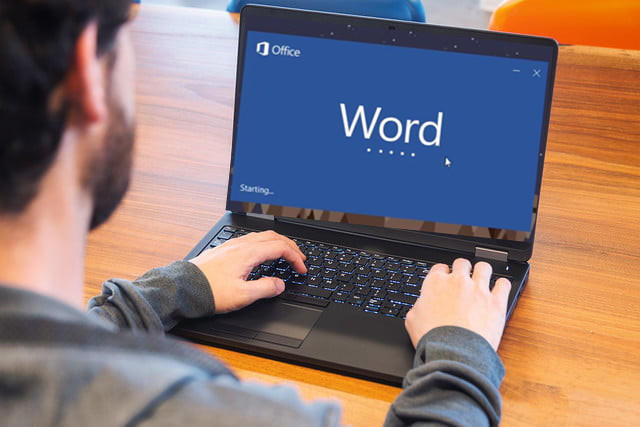
Knowing how to write reports and letters using Microsoft Word is a basic skill needed in nearly any job. This powerful word-processing program lets you professionally type, edit, format, spell check, and print documents.
In this course, you will master all the basics of Microsoft Word. You will learn how to add, move through, and edit text; move words from one part of your document to another; work on two or more documents simultaneously; change the size or appearance of text; change margins and tab settings; automatically center, right align, justify, and indent text; use tools such as the grammar checker, spell checker, and thesaurus; and save, retrieve, copy, organize, and print your documents.
You will also learn dozens of different ways to modify the appearance and content of your documents by adjusting page margins, paragraph tab settings, and line spacing to create great-looking documents quickly and easily. By the time you’re done with the step-by-step lessons and hands-on activities in this course, you will be able to use Word confidently at home or on the job.
Duration: 3 Months
- Details
- Learn the fundamentals of one of the most crucial software applications of the modern workplace
- Acquire the skills and learn the tools you will need to adjust margins, spacing, layout, and design of any Word document
- Learn how to work on multiple projects at once and become faster and more efficient in a variety of Microsoft Word tasks
- Explore the many ways to modify the appearance of your documents in order to suit your individual needs
- Course Outline
Getting Started
Typing and Navigation
File Management
Editing, Cutting, and Pasting
Working With Multiple Documents
Text Formatting and Alignment
Printing
Margins, Tabs, and Page Numbering
Paragraph Formatting
Language Tools
Customizing Word
Making a Word Document Pretty and Organized - Requirements
Prerequisites:
There are no prerequisites to take this course.
Requirements:
Hardware Requirements:
- This course must be taken on a PC. It is not suitable for Mac users.
Software Requirements:
- Windows 7 or later.
- Browser: The latest version of Google Chrome or Mozilla Firefox are preferred. Microsoft Edge is also compatible.
- Microsoft Word 2013 (not included in enrollment).
- Adobe Flash Player. Click here to download the Flash Player.
- Adobe Acrobat Reader. Click here to download the Acrobat Reader.
- Software must be installed and fully operational before the course begins.
Other:
- Email capabilities and access to a personal email account.
Course Fee: USD 120Now available at Afghanistan, Bangladesh, Bhutan, India, Maldives, Nepal, Pakstan and Sri Lanka

