
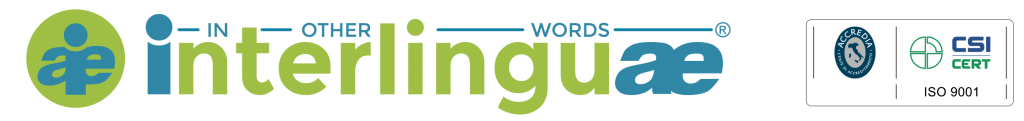

Click on the below link to Register and Take the Proficiency Now for
G-TEC English Proficiency Test:
Register and Take Test NowImportant Instructions
- Please use Google Chrome or Mozilla Firefox browsers
- Once a student starts taking the test, he/she should go on until he/she thinks they can answer the questions. When they realise that they cannot find the right answers, they have to terminate the test and click on SUBMIT.
- The students and will then receive a result with a percentage and the number of questions answered. These two data together give us the level of proficiency. For instance, if the percentage is 95% but the student has answered only 20 questions, this means that he/she has an A1 (beginner) level. If the percentage is 70% but the student has answered all questions, this means that he/she has a B2 (upper intermediate) level.

