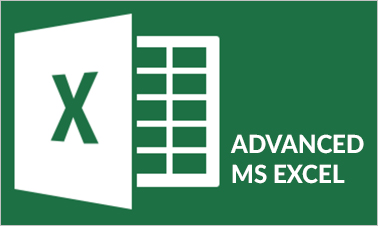Learn advanced Microsoft Excel 2016 concepts like enhancing the functionality with third-party applications, analysing huge amounts of data from different sources, transforming your data, and checking your work for errors.
Access Time: 1 Month
Course Details:
Apps and What-if Analysis
Learn how the functionality can be enhanced even further using third-party applications and how to find, install, and manage apps.
- add an add-in for Microsoft Excel 2016 to your Microsoft account
- insert and manage an add-in in Microsoft Excel 2016
- use Goal Seek to find required input values in Microsoft Excel 2016
- determine a value based on a number of variables using Solver in Microsoft Excel 2016
- create and compare scenarios using scenario manager in Microsoft Excel 2016
- create a summary report of scenarios in a Microsoft Excel 2016 Worksheet
- merge scenarios in Microsoft Excel 2016
- create a single variable data table in Microsoft Excel 2016
- create a two-variable data table in Microsoft Excel 2016
Power Pivot, Custom Formatting, Fills, and Forms
Learn how to pull together huge amounts of data from different sources and analyze it and creation of custom and conditional formatting and filters.
Accessibility, Transforming Data, and Errors
Learn to make workbooks accessible to all who need to use them very easy and transforming data and checking your work for errors.
- check for accessibility issues in Microsoft Excel 2016
- modify the tab order between workbook elements in Microsoft Excel 2016
- prepare a workbook for internationalization in Microsoft Excel 2016
- adjust a workbook to ensure accessibility and optimal tab order
- use Get & Transform to pull together data from different sources in Microsoft Excel 2016
- use the unpivot columns feature to transform data in Microsoft Excel 2016
- run the error checker in Microsoft Excel 2016
- trace errors in Microsoft Excel 2016
- troubleshoot formulas using the evaluate formula tool in Microsoft Excel 2016
- use Microsoft Excel 2016 transform features to work with data, and check it for errors
Course Fee: USD 75
Register Now